How to install your eSIM Card
How to Activate an eSIM
Activation is simple. Follow the steps below:
1. On the device where you want to install the eSIM data plan, open the Camera app.
2. Point the camera at the QR Code. Tap on the notification that appears, which should say Cellular Plan Detected - Tap to preview this cellular plan.
3. On the following screen, follow the prompts to install the new Data Plan. Usually the default options are okay to accept.
4. Once the new Data Plan has been added, make sure that Data Roaming is set to ON in your phone's Settings, under Cellular Data > Your new eSIM plan. Note that your eSIM plan may be called "Secondary" or "Personal."
Connecting to the Internet
After successfully activating your eSIM, your device will begin searching for a signal immediately. In most cases, a data connection will be established immediately, and you will see 4G/LTE/5G in the signal status. This means you are connected and ready to go!
In rare cases, it may take up to 15 minutes for a data connection to be established. Please be patient, as there are many data carriers and environmental factors that can affect the activation time.
How to use the Manual Activation Code
iOS / iPhone
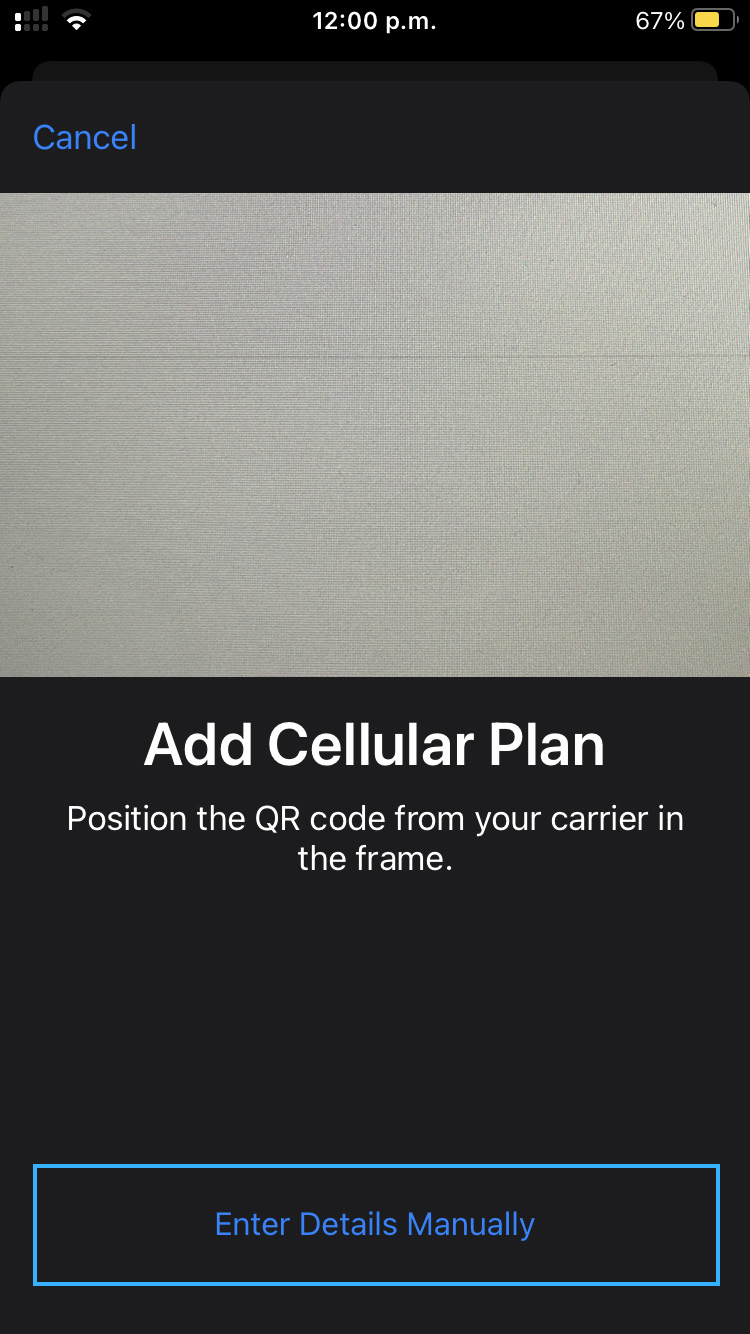
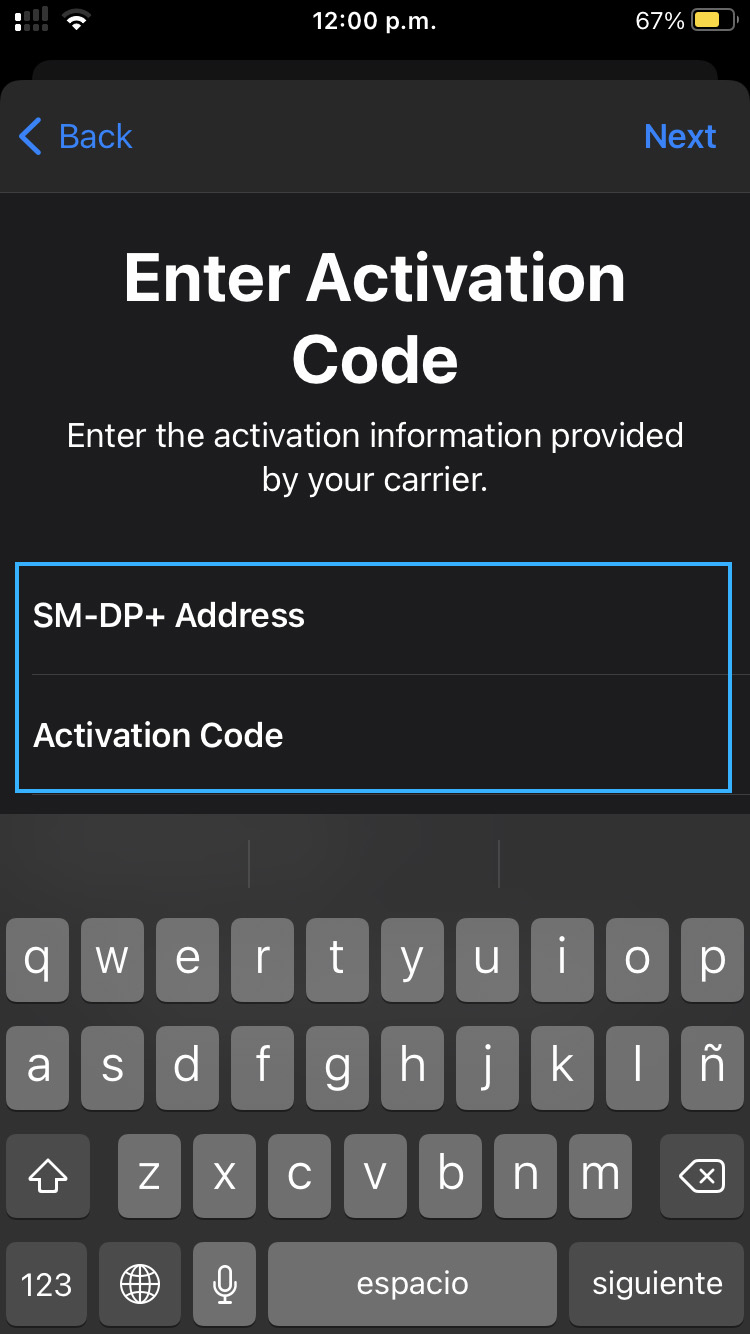
- Open Settings
- Go to Cellular
- Under Cellular Plans, tap Add Data Plan. Your phone's camera will open.
- Tap Enter Details Manually near the bottom of the camera screen.
- Enter the SM-DP+ Address shown in your account.
- Enter the Activation Code shown in your account.
Android 13 / Google Pixel
- Open Settings
- Go to Network and Internet
- Look for SIMs, and tap the + icon
- Tap Download a SIM instead? near the bottom of the screen
- On the message that appears, tap Yes, then tap Next. The phone's camera will open.
- Tap Need help? at the bottom of the screen
- On the ‘Help adding a network’ screen, underneath ‘Having trouble scanning your QR code’, you can tap Enter it manually.
- Now enter the Manual Activation Code
- Follow the steps on the screen to confirm the new data plan.
Suscríbete a nuestros correos electrónicos
Únase a nuestra lista de correo electrónico para recibir ofertas exclusivas y las últimas noticias.

