🚀 DELIVERED INSTANTLY VIA EMAIL ✉️
Gabon eSIM Data Plan
Gabon eSIM Data Plan
Couldn't load pickup availability
How do eSIM cards work?
How do eSIM cards work?
An eSIM, or embedded SIM, is a digital SIM that allows you to connect to a mobile network without the need for a physical SIM card. eSIMs are embedded directly into your device, so you don't have to worry about carrying around a separate SIM card.
To use an eSIM, you'll need a device that is compatible with eSIM technology. This can include smartphones, tablets, or other connected devices. Once you have a compatible device, you'll need to activate your eSIM by downloading a profile from your mobile network operator. This process is usually done via a QR code or by inputting a series of numbers provided by your operator.
Once your eSIM is activated, you can use it to connect to a mobile network just like you would with a physical SIM card. You can make calls, send text messages, and use data just as you normally would. One of the main benefits of an eSIM is that it allows you to easily switch between mobile networks or plans without the need to physically swap SIM cards. This can be especially convenient if you travel frequently or if you use multiple devices.

Installation Instructions
Installation Instructions
How to Activate an eSIM
Activation is simple. Follow the steps below:
1. On the device where you want to install the eSIM data plan, open the Camera app.
2. Point the camera at the QR Code. Tap on the notification that appears, which should say Cellular Plan Detected - Tap to preview this cellular plan.
3. On the following screen, follow the prompts to install the new Data Plan. Usually the default options are okay to accept.
4. Once the new Data Plan has been added, make sure that Data Roaming is set to ON in your phone's Settings, under Cellular Data > Your new eSIM plan. Note that your eSIM plan may be called "Secondary" or "Personal."
Connecting to the Internet
After successfully activating your eSIM, your device will begin searching for a signal immediately. In most cases, a data connection will be established immediately, and you will see 4G/LTE/5G in the signal status. This means you are connected and ready to go!
In rare cases, it may take up to 15 minutes for a data connection to be established. Please be patient, as there are many data carriers and environmental factors that can affect the activation time.
How to use the Manual Activation Code
iOS / iPhone
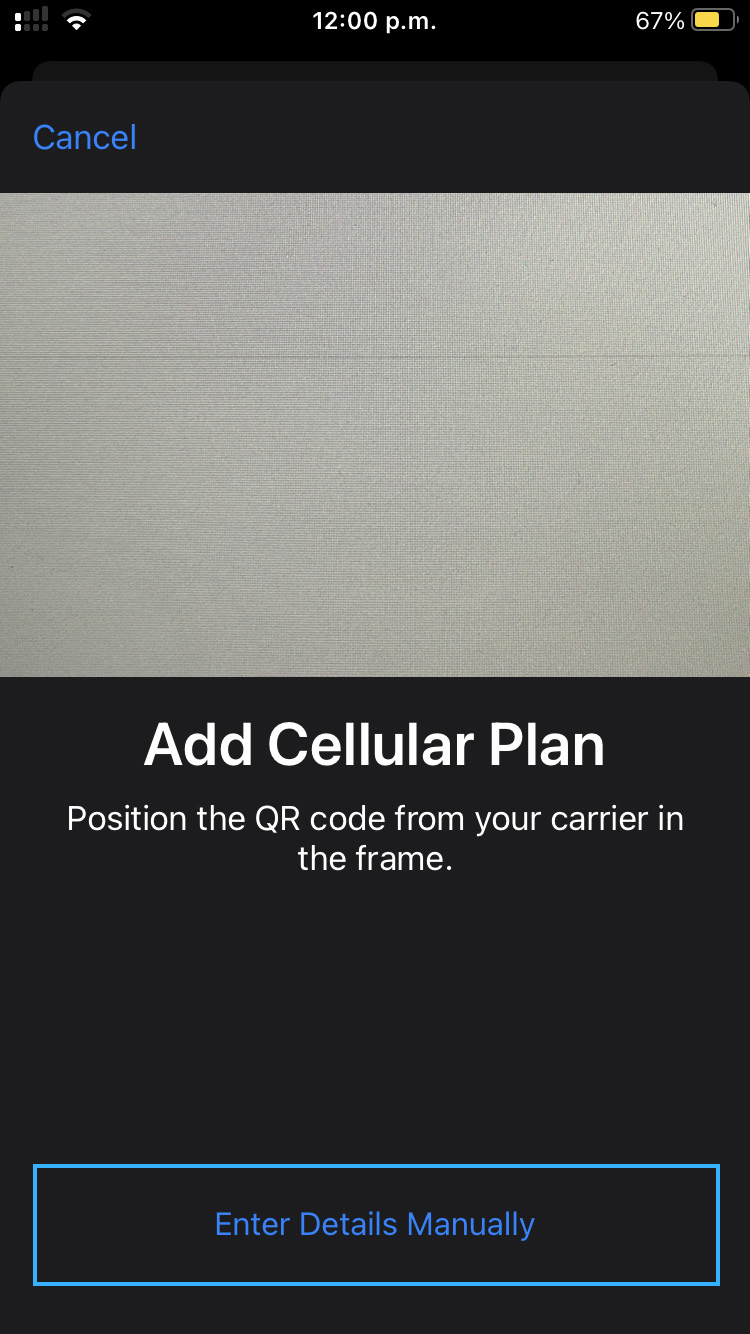
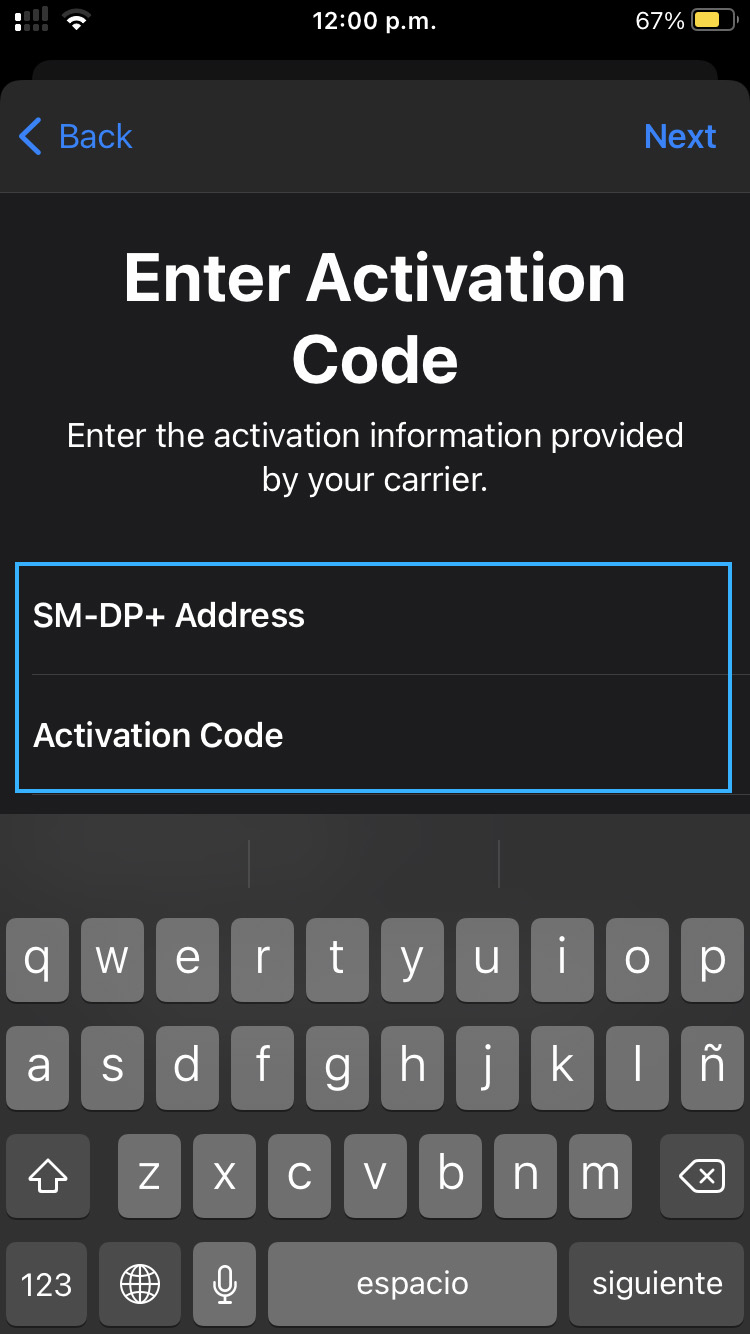
- Open Settings
- Go to Cellular
- Under Cellular Plans, tap Add Data Plan. Your phone's camera will open.
- Tap Enter Details Manually near the bottom of the camera screen.
- Enter the SM-DP+ Address shown in your account.
- Enter the Activation Code shown in your account.
Android 13 / Google Pixel
- Open Settings
- Go to Network and Internet
- Look for SIMs, and tap the + icon
- Tap Download a SIM instead? near the bottom of the screen
- On the message that appears, tap Yes, then tap Next. The phone's camera will open.
- Tap Need help? at the bottom of the screen
- On the ‘Help adding a network’ screen, underneath ‘Having trouble scanning your QR code’, you can tap Enter it manually.
- Now enter the Manual Activation Code
- Follow the steps on the screen to confirm the new data plan.
Gabon eSIM Cards - Africa
Explore seamless connectivity in Gabon, a beautiful country in Africa with our eSIM Card data plans.
Country: Gabon
Continent: Africa
Networks: Airtel Gabon SA
4G/LTE: Yes
5G: No
Wi-Fi Hotspot: Yes
Stay connected with flexible and affordable eSIM data plans, whether you're traveling for business or pleasure in Gabon.

How It Works
-
Choose your package
-
Purchase your esim
-
Install your eSIM
-
Activate your eSIM

Works With iPhone
iPhone 15 Pro/Pro Max
iPhone 14/mini/ Pro/Pro Max
iPhone 13/mini/Pro/Pro Max
iPhone 12 /mini/ Pro / Pro Max
iPhone 11/ Pro/Pro Max
iPhone XS / XS Max
iPhone XR
iPhone SE (2020, 2021)
iPad Air (3rd, 4th Generation)
iPad Pro (1st to4th Generation)
iPad Mini (5th Generation)
iPad (7th, 8th Generation)

Works with Android
Google Pixel 2/ 3 / 3 XL / 4 / 4 XL/4a/5/6/6Pro
Samsung Galaxy S22/ S22+ / S22 Ultra 5G
Samsung Galaxy S21/ S21+ / S21 Ultra 5G
Samsung Galaxy S20 / S20+ / S Ultra
Samsung Galaxy Note 20 Ultra
Samsung Note 20 /20+/ FE/ Ultra/ Ultra 5G
Samsung Galaxy Fold/ Fold2 5G
Samsung Galaxy Z Flip
Microsoft Surface Pro
Windows 10 PCs
Huawei P40 and P40 Pro
Lenovo Yoga 630
Nuu Mobile X5
HP Spectre Folio
Gemini PDA
Motorola Razr 2019
Palm Palm
Stay connected, wherever you travel, at affordable rates
Our eSIMs are trusted by over 1,000,000 people worldwide
Why us?
-
Local Prices
No contract, no hidden fees, no unexpected roaming charges
-
Connect Instantly
No more waiting in line, get your eSIM contactlessly within 5 mins
-
Convenience & Flexibility
Keep your primary SIM for call & text, no more swapping SIMs at the airport
Subscribe to our emails
Join our email list for exclusive offers and the latest news.


